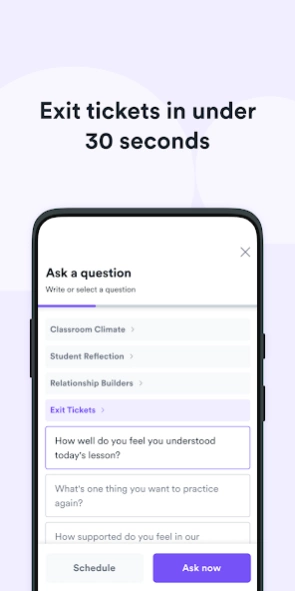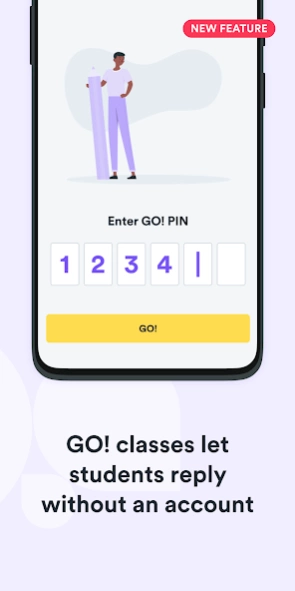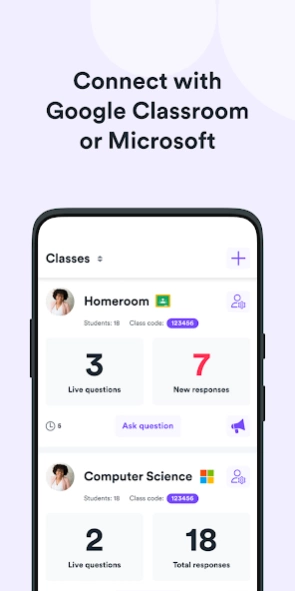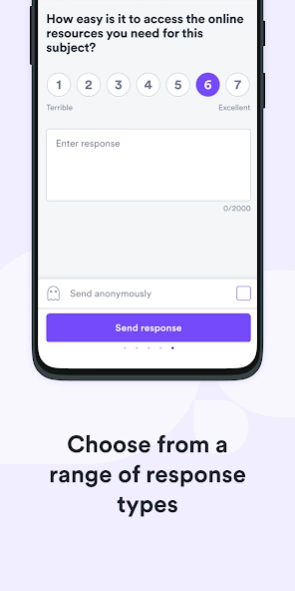Ziplet 4.49.0
Continue to app
Free Version
Publisher Description
Ziplet - Easy exit tickets
Ziplet makes exit tickets easy.
Check-in on student comprehension, wellbeing, or prompt reflection in under 30 seconds.
Students love Ziplet’s easy-to-use app that makes answering exit tickets quick and easy. Teachers love getting to know their students in less time than it takes to hand out a piece of paper.
Teacher Features:
- Send exit tickets, wellbeing checks, or prompt reflection
- Send a question in under 30 seconds
- Use response types including multiple-choice, open text, scale or emoji
- Import students from Google Classroom or Microsoft Teams for easy setup
- Select from a list of suggested questions or write your own
- Send exit tickets immediately or schedule for later
- Send announcements and see which students have read them
- Follow up student replies directly or in groups.
- React to student replies with a quick emoji
- Share access to your class with other teachers
- Track changes over time with data visualisations
Student Features:
- Reply to questions in seconds
- Replies can only be seen by your teacher
- Quick and easy to use interface
- Get a notification when you have a new question
About Ziplet
Ziplet is a free app for Android published in the Teaching & Training Tools list of apps, part of Education.
The company that develops Ziplet is Ziplet. The latest version released by its developer is 4.49.0.
To install Ziplet on your Android device, just click the green Continue To App button above to start the installation process. The app is listed on our website since 2024-03-06 and was downloaded 0 times. We have already checked if the download link is safe, however for your own protection we recommend that you scan the downloaded app with your antivirus. Your antivirus may detect the Ziplet as malware as malware if the download link to com.loop.loopfeedback is broken.
How to install Ziplet on your Android device:
- Click on the Continue To App button on our website. This will redirect you to Google Play.
- Once the Ziplet is shown in the Google Play listing of your Android device, you can start its download and installation. Tap on the Install button located below the search bar and to the right of the app icon.
- A pop-up window with the permissions required by Ziplet will be shown. Click on Accept to continue the process.
- Ziplet will be downloaded onto your device, displaying a progress. Once the download completes, the installation will start and you'll get a notification after the installation is finished.